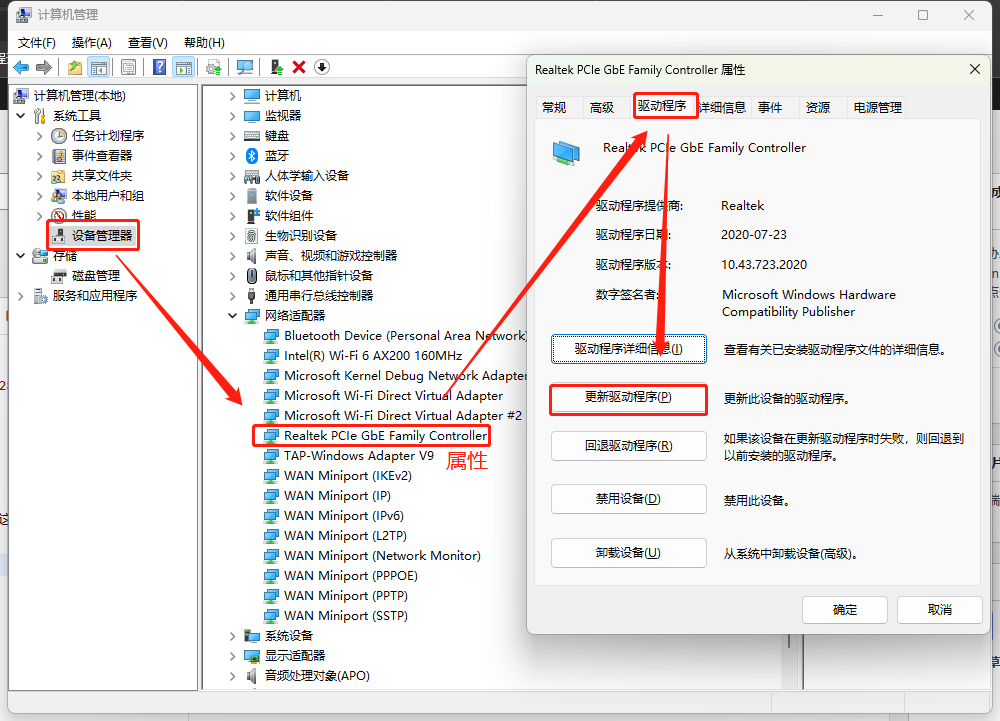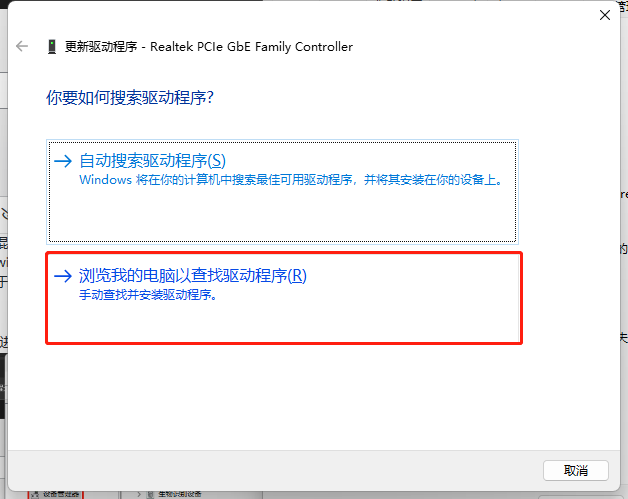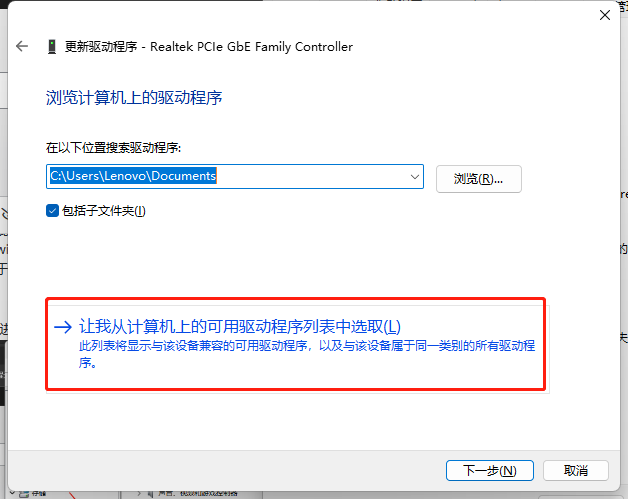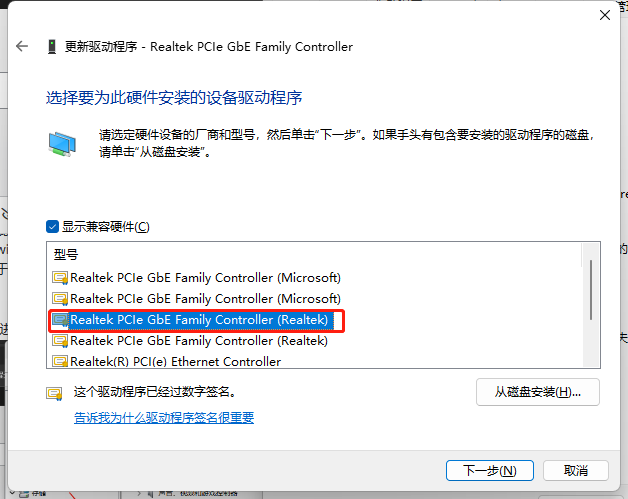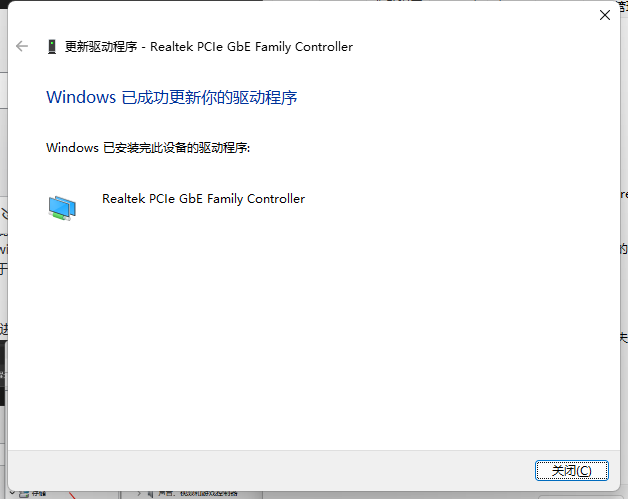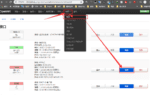Wireshark本地网卡抓包报错
Wireshark报错入下图
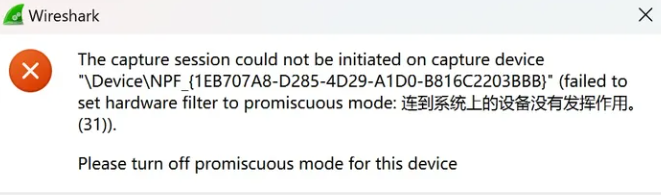
The capture session could not be initiated on capture device ... failed to set hardware filter to promiscuous mode:链接到系统上的设备没有发挥作用。
Please turn off promiscuous mod for this device
其实就是混杂模式的问题。
我这里是win11当前时间最新更新。
错误是由于采用的Microsoft的网卡驱动,更换为网卡官方的驱动即可解决这个问题。
处理流程:
进入对应的网卡属性中

浏览我的电脑以查找

从计算机可用程序列表中查找

选择对应的网卡驱动,不要使用Microsoft的

下一步,准备完成

声明:本站所有文章,如无特殊说明或标注,均为本站原创发布。任何个人或组织,在未征得本站同意时,禁止复制、盗用、采集、发布本站内容到任何网站、书籍等各类媒体平台。如若本站内容侵犯了原著者的合法权益,可联系我们进行处理。