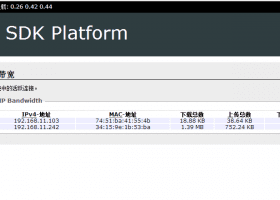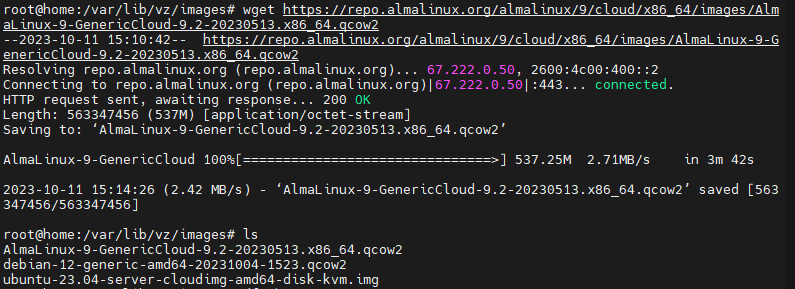Linux终端生成二维码
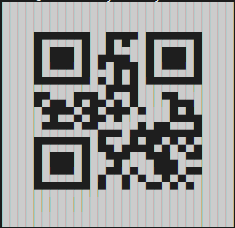
软件:qrencode
位置:/usr/bin/qrencode
使用方法:
qrencode -t ANSIUTF8 "www.280i.com"
实际运行:
root@iZuf6iacya1u35ylwxhr2hZ:~# qrencode -t ANSIUTF8 "www.280i.com"
█████████████████████████████
█████████████████████████████
████ ▄▄▄▄▄ ██ ▄ ▄█ ▄▄▄▄▄ ████
████ █ █ █▀ ▀▀██ █ █ ████
████ █▄▄▄█ █▄█ ▄ █ █▄▄▄█ ████
████▄▄▄▄▄▄▄█▄▀ ▀ █▄▄▄▄▄▄▄████
████ ▄▀▀█ ▄ ▀▄▀█ ███▄ ▀▀█████
█████▄ ▄▄▀▄ ▀▄ ▄█▄███ ▀ ▀████
█████▄▄▄▄█▄▄▀▀▀█▀ ▀ ▀▀▀ ████
████ ▄▄▄▄▄ █ ▀█▀ ▀ ▄▀▄▀▄▀████
████ █ █ ██▄ ▄██▄ ▀█▄▄████
████ █▄▄▄█ █▀▄▄▀▄▀█▄ ▄▀▄▄████
████▄▄▄▄▄▄▄█▄██▄██▄▄█▄█▄█████
█████████████████████████████
█████████████████████████████
帮助内容:
root@iZuf6iacya1u35ylwxhr2hZ:~# qrencode
qrencode version 4.1.1
Copyright (C) 2006-2017 Kentaro Fukuchi
Usage: qrencode [-o FILENAME] [OPTION]... [STRING]
Encode input data in a QR Code and save as a PNG or EPS image.
-h display this message.
--help display the usage of long options.
-o FILENAME write image to FILENAME. If '-' is specified, the result
will be output to standard output. If -S is given, structured
symbols are written to FILENAME-01.png, FILENAME-02.png, ...
(suffix is removed from FILENAME, if specified)
-r FILENAME read input data from FILENAME.
-s NUMBER specify module size in dots (pixels). (default=3)
-l {LMQH} specify error correction level from L (lowest) to H (highest).
(default=L)
-v NUMBER specify the minimum version of the symbol. (default=auto)
-m NUMBER specify the width of the margins. (default=4 (2 for Micro))
-d NUMBER specify the DPI of the generated PNG. (default=72)
-t {PNG,PNG32,EPS,SVG,XPM,ANSI,ANSI256,ASCII,ASCIIi,UTF8,UTF8i,ANSIUTF8,ANSIUTF8i,ANSI256UTF8}
specify the type of the generated image. (default=PNG)
-S make structured symbols. Version number must be specified with '-v'.
-k assume that the input text contains kanji (shift-jis).
-c encode lower-case alphabet characters in 8-bit mode. (default)
-i ignore case distinctions and use only upper-case characters.
-8 encode entire data in 8-bit mode. -k, -c and -i will be ignored.
-M encode in a Micro QR Code.
-V display the version number and copyrights of the qrencode.
[STRING] input data. If it is not specified, data will be taken from
standard input.
Try "qrencode --help" for more options.声明:本站所有文章,如无特殊说明或标注,均为本站原创发布。任何个人或组织,在未征得本站同意时,禁止复制、盗用、采集、发布本站内容到任何网站、书籍等各类媒体平台。如若本站内容侵犯了原著者的合法权益,可联系我们进行处理。