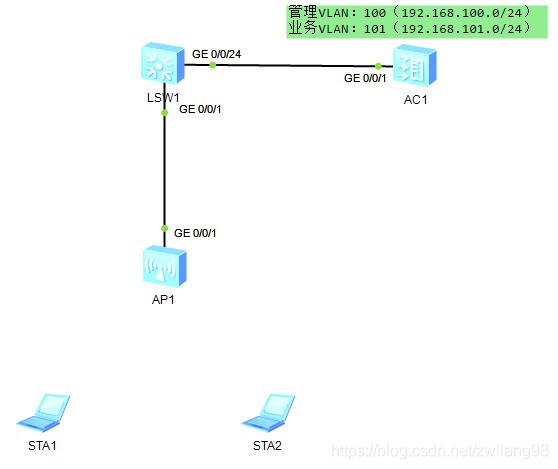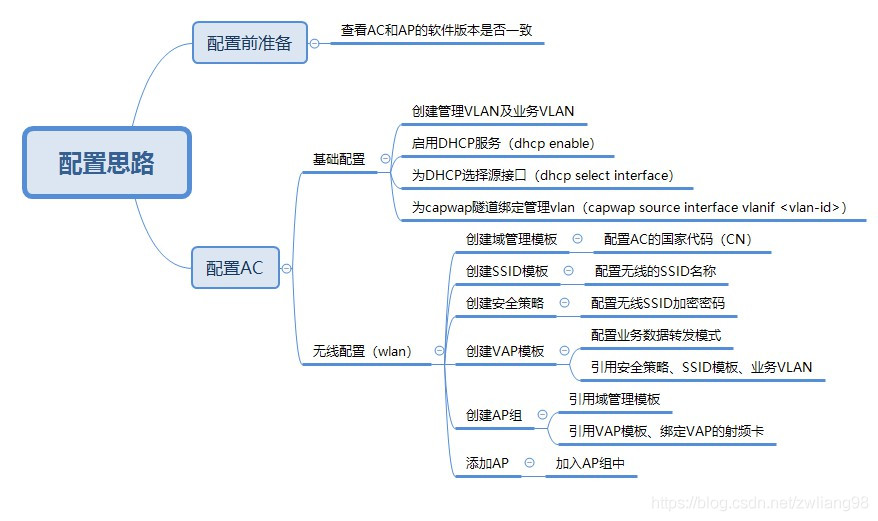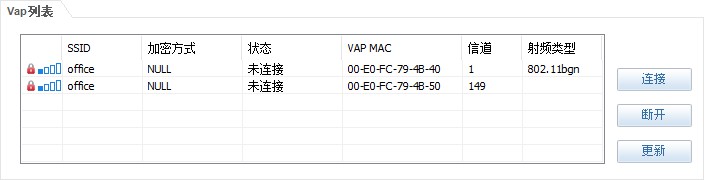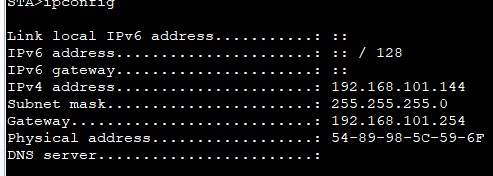华为AC+AP配置命令
参考原帖:https://blog.51cto.com/maguangjie/1772335
1. 拓扑搭建
2. 配置思路导图
3. 配置步骤
AC基础配置
[AC6605]vlan batch 100 101 #创建vlan
[AC6605]dhcp enable #开启DHCP服务 VLAN配置
[AC6605]int vlan 100
[AC6605-Vlanif100]description AP_Manage
[AC6605-Vlanif100]ip add 192.168.100.254 24
[AC6605-Vlanif100]dhcp select interface #为DHCP选择源接口
[AC6605-Vlanif100]quit [AC6605]int vlan 101
[AC6605-Vlanif101]description USER
[AC6605-Vlanif101]ip add 192.168.101.254 24
[AC6605-Vlanif101]dhcp select interface #为DHCP选择源接口
[AC6605-Vlanif101]quit
[AC6605]capwap source interface Vlanif 100 #为capwap隧道绑定vlanAC无线配置
[AC6605]wlan #进入无线配置视图
[AC6605-wlan-view]
[AC6605-wlan-view]regulatory-domain-profile name office-domain #创建域管理模板,名称为office-domain
[AC6605-wlan-regulate-domain-office-domain]country-code CN #配置国家代码
[AC6605-wlan-regulate-domain-office-domain]quit
[AC6605-wlan-view]ssid-profile name office-ssid #创建SSID模板,名称为office-ssid
[AC6605-wlan-ssid-prof-office-ssid]ssid office #配置SSID名称为office
[AC6605-wlan-ssid-prof-office-ssid]quit
[AC6605-wlan-view]security-profile name office-security #创建安全策略,名称为office-security
[AC6605-wlan-sec-prof-office-security]security wpa-wpa2 psk pass-phrase 12345678
9 aes #SSID密码为123456789
[AC6605-wlan-view]vap-profile name office-vap #创建VAP模板
[AC6605-wlan-vap-prof-office-vap]forward-mode direct-forward #配置业务数据转发模式
[AC6605-wlan-vap-prof-office-vap]security-profile office-security #绑定安全策略
[AC6605-wlan-vap-prof-office-vap]ssid-profile office-ssid #绑定SSID模板
[AC6605-wlan-vap-prof-office-vap]service-vlan vlan-id 101 #绑定业务VLAN
[AC6605-wlan-view]ap-group name office-ap-group #创建AP组,名称为office-ap-group
[AC6605-wlan-ap-group-office-ap-group]regulatory-domain-profile office-domain #绑定域模板
[AC6605-wlan-ap-group-office-ap-group]vap-profile office-vap wlan 1 radio 0 #绑定vap模板到射频卡0上
[AC6605-wlan-ap-group-office-ap-group]vap-profile office-vap wlan 1 radio 1 #绑定vap模板到射频卡1上
[AC6605-wlan-view]ap-id 0 ap-mac 00e0-fc79-4b40 添加AP,APmac
[AC6605-wlan-ap-0]ap-group office-ap-group #添加到AP组中
AC接口配置
[AC6605]int g0/0/1
[AC6605-GigabitEthernet0/0/1]port link-type trunk
[AC6605-GigabitEthernet0/0/1]port trunk allow-pass vlan 100 101
Switch配置
[Switch]vlan batch 100 101 #创建vlan
[Switch]int g0/0/24]int g0/0/24
[Switch-GigabitEthernet0/0/24]description to_AC
[Switch-GigabitEthernet0/0/24]port link-type trunk
[Switch-GigabitEthernet0/0/24]port trunk allow-pass vlan 100 101
[Switch]int g0/0/1
[Switch-GigabitEthernet0/0/1]description to_AP
[Switch-GigabitEthernet0/0/1]port link-type trunk
[Switch-GigabitEthernet0/0/1]port trunk pvid vlan 100
[Switch-GigabitEthernet0/0/1]port trunk allow-pass vlan 100 101
4. 验证
声明:本站所有文章,如无特殊说明或标注,均为本站原创发布。任何个人或组织,在未征得本站同意时,禁止复制、盗用、采集、发布本站内容到任何网站、书籍等各类媒体平台。如若本站内容侵犯了原著者的合法权益,可联系我们进行处理。